Lenovo Yoga Multimode 10-inch Tablet
The world’s first multi-mode tablet, the Lenovo Yoga Tablet 10, features a unique kickstand and battery that allow comfortable use in three different modes – Hold for reading, Stand for viewing and Tilt for playing games, for up to 18hrs on a single charge. Overview Lenovo Yoga Tablet 10 A better way is here. Introducing
The world’s first multi-mode tablet, the Lenovo Yoga Tablet 10, features a unique kickstand and battery that allow comfortable use in three different modes – Hold for reading, Stand for viewing and Tilt for playing games, for up to 18hrs on a single charge.
Overview
 Lenovo Yoga Tablet 10
Lenovo Yoga Tablet 10
A better way is here. Introducing the Lenovo Yoga Tablet. The world’s first multimode tablet. The revolutionary 10.1” multimode Yoga Tablet 10 shatters the mold in tablet design to create a device that’s more versatile and comfortable to use than anything that’s come before — all with an epic battery life.
Features
 Innovative Multimode Design.
Innovative Multimode Design.
Yoga Tablet 10′s pioneering design incorporates a battery cylinder and kickstand on the side of the device, shifting the center of gravity and opening up multiple usage modes: Hold, Tilt, and Stand. In hold mode, the weight of the device falls into your palm rather than your fingers, making it more comfortable for reading and browsing. Lay it down for Tilt mode and you have a perfect viewing angle for typing or gaming. Flick the kickstand and rest it upright in Stand mode to comfortably watch videos, listen to music, or video-chat.
 Epic Battery Life
Epic Battery Life
Yoga Tablet 10 keeps going over the long haul with its off-the-charts battery life. Its battery lasts up to 18 hours so you can go all day — and into the night — without recharging. The secret: Yoga Tablet’s unique, cylinder-shaped side chamber allows more room for battery storage — and more time between charges.
 Stylish Design
Stylish Design
The Yoga Tablet 10′s groundbreaking design doesn’t just optimize the tablet experience — it also looks great. The device tapers to a mere 3mm at the edge, a laser-etched back housing prevents scratches and makes it comfortable to hold, and chrome-painted trim completes the look.
Great Visuals with a Wide Viewing Angle
The Yoga Tablet 10′s 10.1″ HD (1280 x 800) display delivers stunning high definition visuals — and you and your friends can enjoy them from a wide, 178 degree viewing angle thanks to the display’s in-plane switching (IPS) technology.
Dazzling Audio
Unlike most tablets, the Yoga Tablet 10′s speakers face front — toward you — rather than to the side our out the bottom. Combine that with Dolby Digital Plus enhancement and you have a rich, immersive sound experience that’s perfect for watching videos or listening to music.
Great Connectivity
Integrated Bluetooth, 802.11 b/g/n WiFi and GPS keep you connected.
Front and Rear Cameras
The 5.0M rear and 1.6M front cameras let you take high-definition pictures and enjoy crisp, clear video chats.
 Micro-SD Card Storage Support
Micro-SD Card Storage Support
Expand the Yoga Tablet 10′s native 16GB of eMMC storage with up to 32GB micro-SD card storage support — perfect for transferring photos or storing large files like movies.
 Optional Wireless Keyboard
Optional Wireless Keyboard
Turn your Yoga Tablet 10 into a productivity machine with the optional Accutype keyboard, a stylish Bluetooth accessory that also serves as a cover for your device.
Product Features
- Epic 18-hour battery life
- Multiple usage modes: Hold, Tilt, and Stand
- Android 4.2 Jelly Bean, 10.1-inch Display
- MediaTek MT8389 Quad Core Processor (1.2GHz)
- 16 GB Flash Memory, 1 GB RAM Memory
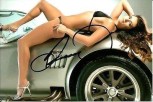






 Lenovo Yoga Tablet 10
Lenovo Yoga Tablet 10 Innovative Multimode Design.
Innovative Multimode Design. Epic Battery Life
Epic Battery Life Stylish Design
Stylish Design Micro-SD Card Storage Support
Micro-SD Card Storage Support Optional Wireless Keyboard
Optional Wireless Keyboard



Excellent tablet at a great price I got my lenovo yoga 10 a few days ago, and I must say so far it has been excellent. Before buying this tablet I had significant concerns about the screen, as it got blasted in several reviews for having a horrible quality screen that isn’t even suitable for watching standard definition shows on, has horrible colors that are washed out and text that is barely readable. The reality is none of this is the case. There are obviously better displays on the market that look incredible, but that is to take nothing away from the Yoga 10. I have found the screen to be crisp and clear with good color reproduction. Furthermore, the resolution of the screen is better than that of an iPad 2, which continues to be on sale by Apple. I have never seen one comment complaining about how poor and unwatchable that screen is. Another major complaint was gaming and how the Yoga is underpowered to the point where it can’t handle games. Shadowgun,both dead triggers, spiderman, minecraft, iron man, and…
Emancipating I’m finally free to use a tablet the way I want without being a slave to power management. I can keep the display as bright as I want, set a liberal inactivity time out, and run all the services and background tasks I want on this tablet without having to worry about the battery running out. It even has speakers that are loud enough to hear without having to resort to using a volume boost app or earbuds. It doesn’t have the greatest specs but I’m pleased with the performance. It’s very responsive to touch, apps launch fast, and webpages load quickly. My main use for a tablet is media consumption; recorded and streamed. I was a bit worried about the resolution being less than cutting edge, but video is crisp and clear. It’s handled every media format and video resolution I’ve thrown at it without a stutter. Works very well with crackle and streaming with plex. Performance is much better than my Galaxy 2 Tab.I’m using a 32GB micro-SD card with it and plan to pick up a…
Very nice piece of equipment. I stay part of the week with my parents and needed an inexpensive tablet while there. I chose this tablet as I have had positive experiences with Lenovo, and to be honest, I found the description intriguing. Have been using it for two weeks now. My thoughts:I found it easy to set up and use. If you have an Android phone, the learning curve for this thing is minimal.I found it smooth and responsive to user input. I surfed the web, checked email, updated Facebook page, watched youtube videos, watched a few movies on Hulu Plus, read some books via the Nook app. It handled it all without issue. I especially liked the kickstand in the back. I found it very useful for extended use if sitting at a table or desk.I really like the battery life. I have only had to recharge it once since I got it, and this was after heavy Youtube/Hulu Plus usage. (battery was over 60% when I did recharge it.)Some people have remarked that the resolution is not as…