Toshiba CB35-A3120 13.3-Inch Chromebook
Toshiba Chrome book CB35-A3120 Chromebooks are a unique class of mobile computing devices, designed specifically for Web-based tasks. They differ from traditional laptops in a few important ways: Chromebooks run Web-based apps, not traditional PC applications.Chromebooks are designed to be connected to the Internet. You can create documents and spreadsheets or edit photos on a
Toshiba Chrome book CB35-A3120 Chromebooks are a unique class of mobile computing devices, designed specifically for Web-based tasks. They differ from traditional laptops in a few important ways:
Chromebooks run Web-based apps, not traditional PC applications.
Chromebooks are designed to be connected to the Internet. You can create documents and spreadsheets or edit photos on a Chromebook using Google apps designed for these purposes. The Chrome operating system will not load and run traditional PC software like Microsoft Office and Adobe Photoshop. However, files created in these applications can be viewed and edited using Google apps on your Chromebook or cloud-based applications like Microsoft’s Office web apps.
You store your files in the Cloud, not on the machine.
To help make them thin and light, Chromebooks are built without large-capacity drives. So instead of storing your documents, videos, and photos on your computer, you save them to Google Drive (Google’s Cloud-based storage service). Your files are password-protected and secure, and you can access them anywhere there’s an Internet connection. If you know you’ll want access to a file or photo offline, however, you can easily save it to the built-in solid-state drive.


Meet the new Toshiba Chromebook—the first device of its kind to feature a 13.3-inch diagonal HD display. Powered by Chrome OS, this Chromebook has everything you need, already built in. It boots in seconds. Has no annoying updates. Browses faster. Sleek, lightweight and always up to date, the Toshiba Chromebook is an ideal choice for everyone. It is easy to use, easy to manage and convenient for everyday use.




It’s the only Chromebook to deliver the best of the web on a gorgeous 13.3-inch diagonal HD TruBrite screen. Offering more room for web browsing, document creation, video chatting and apps than a tablet and is better suited for productivity—just like a laptop. A full-size Chrome keyboard and spacious touchpad makes getting work done a cinch online with an increasing number of productivity-driven apps like Gmail, Calendar, Docs and more that enable users to continue working even when not connected.



With up to 9 hours of battery life*, the Toshiba Chromebook is highly portable with a sleek and lightweight design. It weighs just 3.3 pounds and features a slim, less-than-an-inch profile and textured finish. Powered by the Intel Celeron processor, plus 2GB of RAM and a 16GB solid state drive, it starts up in seconds and enables you to breeze through the web at lightning speed.
*Actual battery life may vary. See info.toshiba.com for more information.



Chromebooks are designed from the ground up with security in mind, to help keep you safe from viruses and malware without having to buy and install security software separately. They also update themselves automatically, for free. And you won’t have to purchase or install upgrades manually. Now that’s easy.



Ideal for growing families, Chromebook features multi-user support so you can create a custom experience for each user. Just turn on your Chromebook, tap your photo and sign in to your own homescreen, apps, email, photos and storage.



Built for the cloud, Chromebook lets you save and access your growing collection of files, photos and entertainment from your smartphone or PC, thanks to 100GB of Google Drive online file storage space included.
*Offer subject to change without notice—see Google Drive terms for more details.



Start drafting a Google Doc on your Chromebook and finish it on your tablet or smart phone. All your emails, files, photos, apps and bookmarks from your Chromebook are easy to access from your phone, tablet or PC. So your productivity doesn’t have to miss a beat.



This Chromebook is also equipped with laptop essentials for greater usability, including two USB 3.0 ports, a full-size HDMI port, security lock slot and a memory card reader, plus Bluetooth 4.0 and dual-band 802.11 a/b/g/n Wi-Fi.
Visit the complete lineup of Toshiba products at: www.amazon.com/toshiba
2014 Toshiba America Information Systems, Inc. While Toshiba has made every effort at the time of publication to ensure the accuracy of the information provided herein, product specifications, configurations, prices, system/component/options availability are all subject to change without notice. TruBrite is a registered trademark of Toshiba America Information Systems, Inc. and/or Toshiba Corporation. Chromebook, Chrome OS, Gmail, Google and Google Drive are registered trademarks or trademarks of Google, Inc. Intel and Celeron are registered trademarks or trademarks of Intel Corporation or its subsidiaries in the United States and other countries. All other trademarks are the property of their respective owners. All rights reserved.
Product Features
- Intel Celeron 2955U 1.4 GHz Processor
- 2 GB DDR3 RAM
- 16 GB Solid-State Drive
- 13.3-Inch Screen, Intel HD Graphics
- Chrome, Epic 9.0-hour battery life
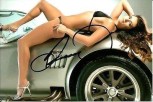




















A Lengthy (And Detailed) Review Of A Very Nice Chromebook I bought my first Chromebook (the current Samsung model) last spring, and have since purchased three more (HP 11, Acer C720 4GB (upgraded to 128GB SSD), and a C720 2GB). All of the Chromebooks have performed flawlessly so far, and the regular updates to the Chrome OS has only made them better. This Toshiba is my fifth Chromebook and probably not my last. I’ve not had any experience with the HP 14, other than looking at it in the store, and I have never seen a Pixel. With the thousands of reviews for all the different Chromebook models here on Amazon I’m not going to get into the details of what Chromebooks can and cannot do. Rather, I would like to focus on how this model stacks up against the other current Chromebook offerings and how it performs with my various peripherals. If you have any question on this Toshiba, Chrome OS, any of the other Chromebook models, or the peripherals I refer to, please feel free to ask. There is a surprising lack of detailed reviews for this…
Lightening Fast! Long Battery, Great Sound, Size and Screen, If you’re looking at this Chromebook, or any Chromebook, I will assume that you are aware of the differences between a PC and diving into the Google world wholeheartedly. Therefore, I am not going to review the entire Chromebook platform but to say that I am very pleased with it and have not looked back. 2 years of Cloud storage for free is a great deal. I love Google docs and the flexibility of it — not to mention not being chained to expensive upgrades with Office. Likewise, you can see the specs on the product description, so I will stick to my own experience in this review:(You can read my more detailed review below, but the first thing I think should be noted is that I have NEVER used an internet machine with this much speed. It is almost ridiculous how quickly pages open. I pay for high speed wireless but didn’t realize how much I was under-utilizing it until I started browsing and streaming music and videos with this laptop. I am…